For orienteering events you can validate BO membership as people enter your event.
Setup >> Entry Settings >> Entry Form Settings
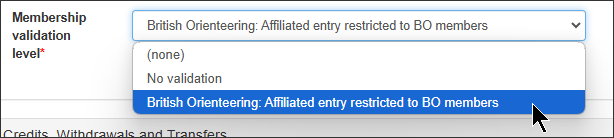
The validation is based on the year of the event. This creates two scenarios:
Entering an event that is taking place in this calendar year
Only those with a current membership will be allowed to enter as affiliated.
Entering an event that is taking place in the next calendar year
A member who has already renewed will be allowed to enter.
A current member who has not yet renewed (see note below) will be allowed to enter but will be shown this message:
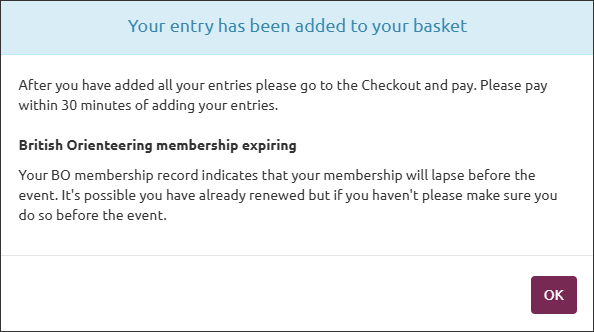
Notes
Members who pay for their membership by Direct Debit will not show as renewed until late December.
If your event taking place in the new year is open for entries before 1st Jan you may well have BO members entered who do not renew their membership. On or after 1st Jan you can check for these entries in Race Admin >> Manage >> Entries. Scroll to the right hand side of the table of entries. There are two columns, “Fed Member” and “BOF”. Fed Member shows “Yes” for entries that have entered as affiliated. BOF shows “Yes” for members that are current for this calendar year. Any records showing as Yes/No may need to be prompted to renew their membership or to pay the non-member supplement.
How the validation works:
The validation is a three step process (see below) and relies on matching the details on the entry form with the BO membership database. These items are used for the validation (fieldname in brackets):
-
- First name (givenName)
- Surname (familyName)
- Year of birth (yearOfBirth or dob)
- Membership number (federationID)
For validation to work these four items and the federationMember item must be “Included” and “Mandatory” on the form. The federationID must be “Non-member exempt”:
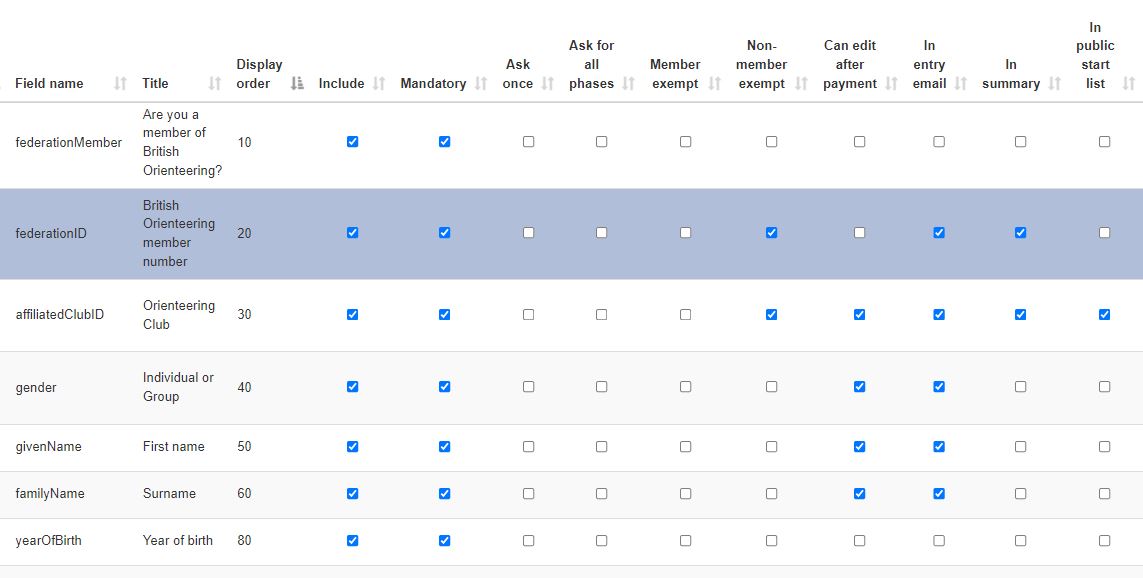
The validation takes place when the entry form is saved. If valid the entry is saved and the fee calculated. If not valid, the customer receives this feedback:

and will need to correct the details or enter as a non-member.
The Validation Process
If you are interested in what checks take place, read on.
Checks are made in order until a match is made:
-
- Check 1 – For this member number, is there a match for first name and year of birth? (Logic: quite a few members use a different surname to enter than the one stored in their member record)
- Check 2 – For this member number, is there a match for surname, first letter of first name and year of birth?
- Check 3 – For this member number, is there a match for surname?
Checks 1 and 2 are carried out on a copy of the membership database, updated weekly.
Check 3 is made on a live link to the membership data and will therefore correctly validate new and recently renewed members.
The check returns the membership year. If the membership year is greater than or equal to the year of the event the entry is valid. If the membership year is the same as the current year and the event takes place in the new year the entrant gets a message (above) to remind them that their membership expires before the event – they are allowed to enter as a member.