Someone has contacted me asking for a refund. What should I do?
If this is a refund because they are withdrawing from the event, Manage >> Entries, find and edit their entry and select Withdrawn:
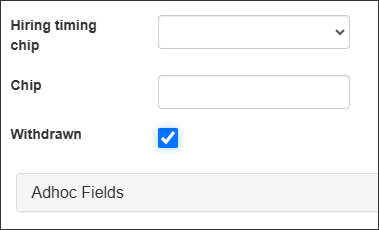
Manage >> Payments and find and edit the payment and mark it for refund:
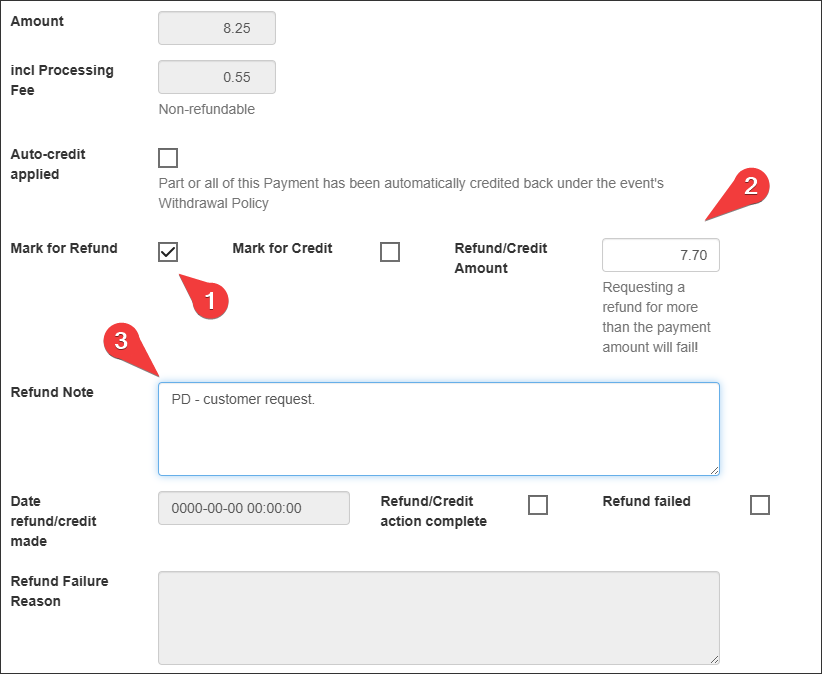
When making a refund you may want to subtract the processing fee from the amount paid. In this case we are doing that so the refund amount is set to 8.25 – 0.55 = 7.70.
-
- Select “Mark for Refund”
- Put in the refund amount
- Optionally make a note for your own reference.
- Click on Save (at the top of the form)
Within the next 5 minutes the system will make the refund. Note that the refund will be made directly to the payment card used for the original transaction and may take up to ten business days to be processed.