When you have added Entry Form – Custom Items to your entry form, you can retrieve the data in two ways:
1. Manage >> Custom Item Responses
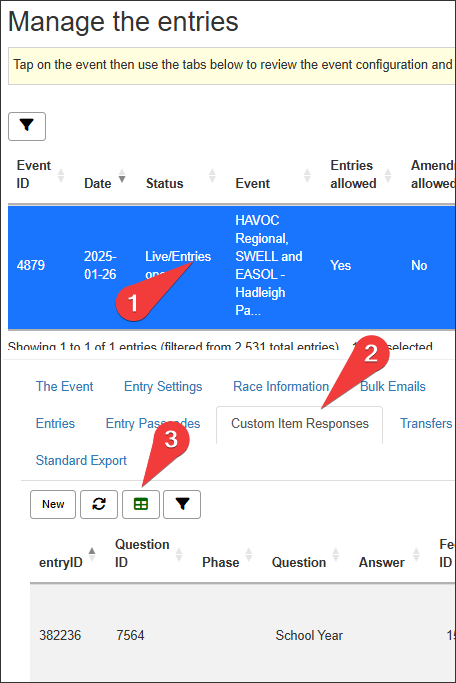
- Highlight your event
- Click on the Custom Item Response tab
- Export to Excel
Data on the spreadsheet is for all entries, all Custom Items whether they answered or not.
2. Data Exports >> Entry Form Data
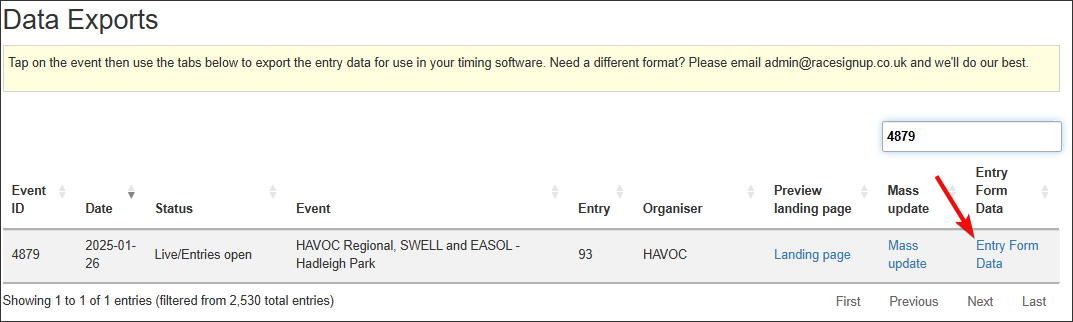
Click on the Entry Form Data link and an Excel will be downloaded. The spreadsheet contains one row for every entry and a column for each entry form item with the heading to match your defined heading for that item.