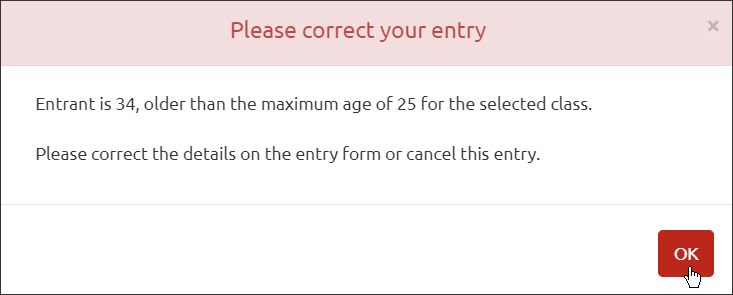Out of the box, Racesignup allows you to define an upper age for charging junior fees and you can define junior and adult fees for your event. But what if you have three age bands for fees, i.e, junior, young adult and senior? One way to do it is to have an age restricted Class for the young adults and a separate Fee Band or Bands for that Class.
As an example we are going to set up a fee structure for juniors, aged up to 20 years old, young adults aged 21 to 25 and seniors aged 26 and over.
Step 1 – set the junior age
In Entry Settings >> Age Settings set the Juniors younger than to 21. Note in this case the age definition is 31st December. You can select it to be age as at “Race Day”. If you do you will need to collect date of birth on the entry form.
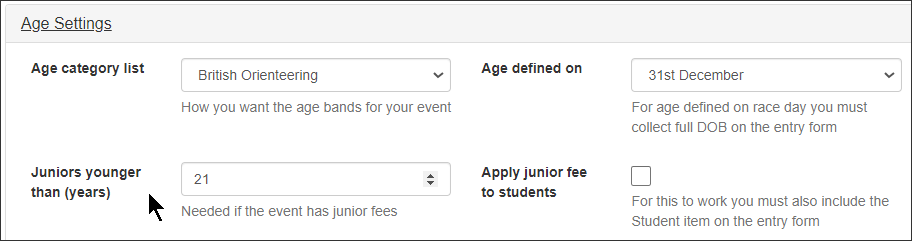
Step 2 – set up the Classes
In Classes, create two classes, one called Yes and one called No. Set the minimum age for the “Yes” class to 21 and the maximum to 25. Leave the age limits as 0 (zero) in the “No” class.
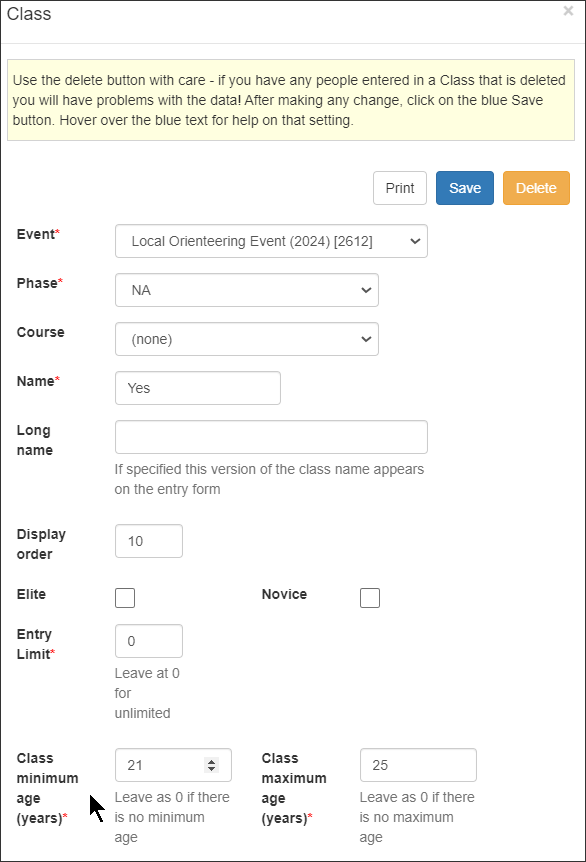
Step 3 – Create the Fee Bands
We need two Fee Bands, one to cover junior and senior fees and one to cover young adult fees. The former will not be assigned to any class, the latter will be assigned to the “Yes” class:
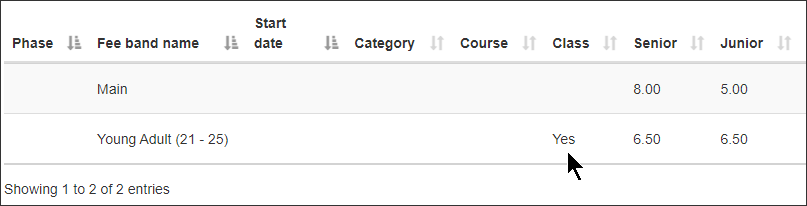
Note that the “Yes” class Fee Band has both Senior and Junior fee set to the entry fee for those aged 21 to 25.
Step 4 – Configure the Class question on the entry form
In Entry Form – Standard Items configure the classID field to ask the question:
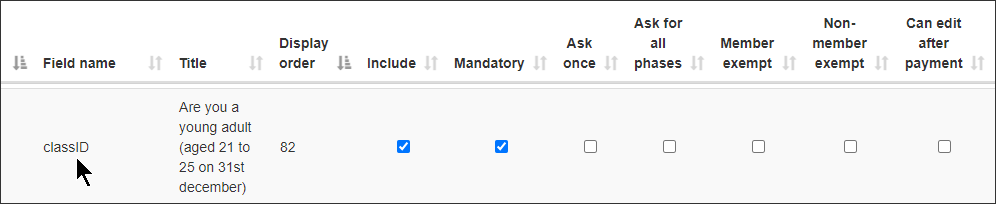
Note that “Can edit after payment” is not ticked as the answer to this question affects the entry fee.
And that’s it. On the entry form, if someone selects the Yes class and their year or date of birth does not match to the allowed age range then they will not be able to save their entry. They will be prompted that they are not of the correct age and will be asked to change their entry: