Entry Passcodes provide you with a way you can allow someone to enter your event when it is full or when it is closed for entries. When an entry is supported by an Entry Passcode any entry limit on the overall event is ignored, but other limits, Phase, Category, Course, Class and Start Slot remain in force.
Entry Passcodes are also used by the automated Waiting List system. If there is a waiting list in operation for your event the system will create and send entry passcodes to people on the waiting list.
To allow Entry Passcodes for your event, on the Entry Settings tab, Credits, Withdrawals and Transfers panel, tick the box for “Allow entries by passcode”:
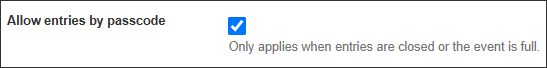
You can create individual passcodes or get the system to create a block of them.
Creating a block of Entry Passcodes
To create a block of passcodes, on the Entry Settings tab, Credits, Withdrawals and Transfers panel:
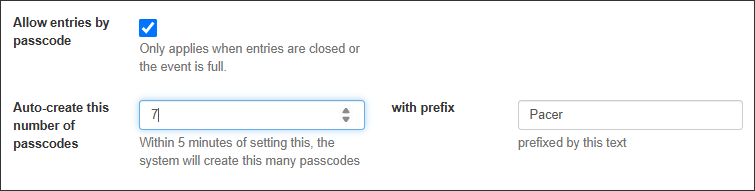
Add the number of Entry Passcode records you need and a prefix for them if required.
Save.
After 5 minutes the system will create the block of passcodes and reset the values you entered.
Creating a single Entry Passcode
To create an Entry Passcode, Manage the entries >> Entry Passcodes >> New:
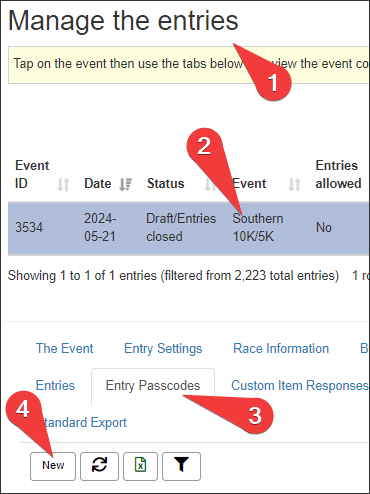
Complete the form and Save.
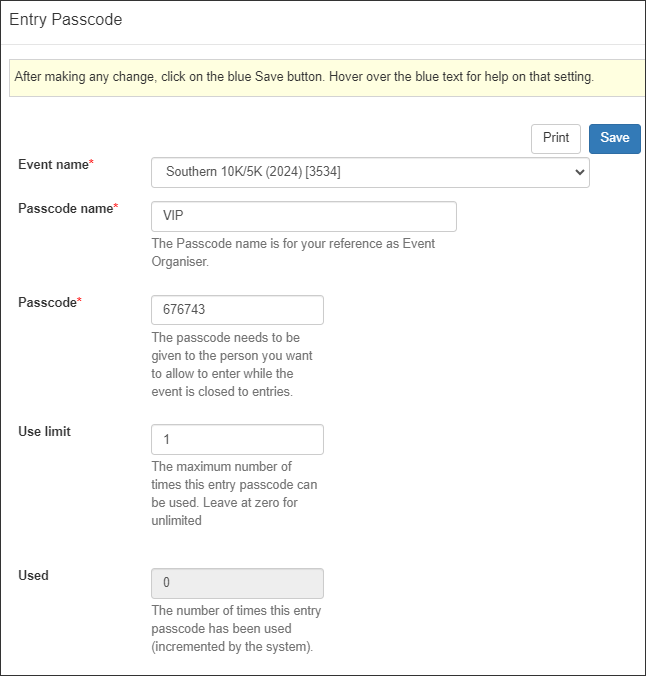
The “Use limit” defines how many entries can be made using the passcode. We recommend that you leave this at 1 and use one passcode for each entry.
A customer will only be able to enter the event using an Entry Passcode when:
- The event is closed for entries or the event is full;
- One or more Entry Passcode records exist where “Use limit” is greater than “Used”.
The Customer Experience
Armed with an Entry Passcode go to the landing page for the event and tap on View Entry:
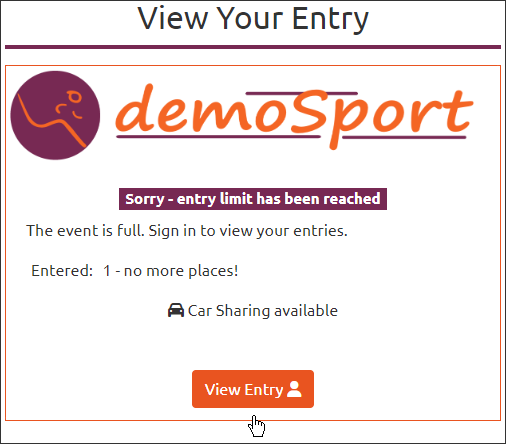
Login.
Tap on “I have an Entry Passcode”:
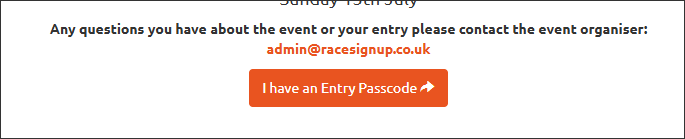
Enter the passcode and tap on “Check code”:
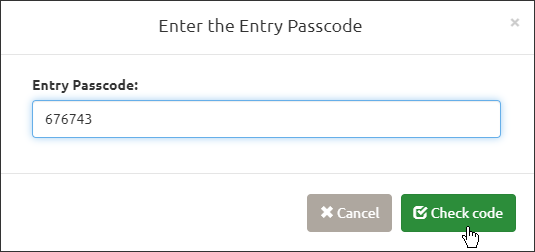
Tap “OK”:
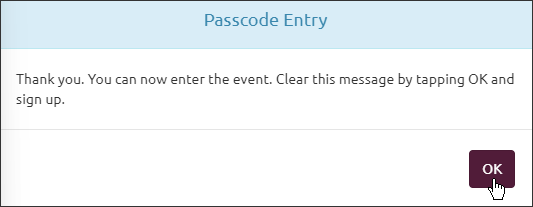
Complete the entry form as normal and pay.