There is indeed. The person who you want to credit will need to have a Racesignup account. (Please note this is a new method introduced in August 2025).
Method One
This is suitable for someone who has received a credit from you before.
On the top menu tap on Credits and Refunds >> Credit Balances (by Account). Search for them. Tap on their row and the credit transactions appear in the lower table. Choose one of the rows in the lower table and tap on the “Duplicate this record” button. Change the details in the Credit Line record. Select the event that you want the credit to be associated with or (none) if you don’t want the credit to be associated with a specific event. Change the amount and the note. Tap Save New Record.
Method Two
Suitable for someone who hasn’t received a credit from you before but has made a payment in the last 52 weeks.
On the top menu tap on Credits and Refunds >> Payments (last 52 weeks). Search for them. Select any payment that hasn’t previously been credited or refunded. It doesn’t matter what the value of the payment is. Mark it up for the credit amount you want to give them:
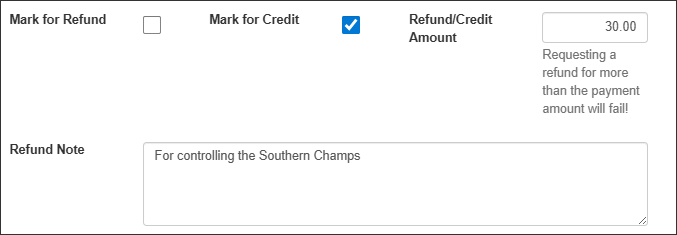
- After 5 minutes the system will create the credit.
- If you want to change the event that is associated with the credit:
- Go to the Credit Balance Menu
- Search for them and select their record
- Edit the Credit record and change the event.
- Save
Method Three
Suitable for someone who has not entered one of your club events in the last 52 weeks.
Ask them to enter your club’s “Thank You Credits” event. If you don’t have one of these special events you will need to create it:
- In Race Admin >> Add, search for “credit” and duplicate the event called “Thank You Credits”
- Prefix the event name with your club name, i.e. “SOC Thank You Credits” and make the event live. Do not select it for display on Racesignup
Pass the person the URL for your Thank You Credits event and ask them to enter. There is no fee for entering.
Once they have entered:
- In Race Admin >> Manage >> Select your Thank You Credits event >> Payments
- Find their payment record and mark it up for the credit amount you want to give them:
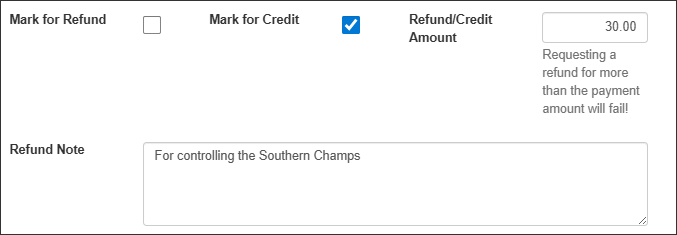
- After 5 minutes the system will create the credit.
- If you want to change the event that is associated with the credit:
- Go to the Credit Balance Menu
- Search for them and select their record
- Edit the Credit record and change the event.
- Save