When you go to Add on the top menu, you will see the list of your events and also any System Templates that can be used to create a typical event from scratch. To use a System Template, tap on the “Duplicate this record button” and take it from there.
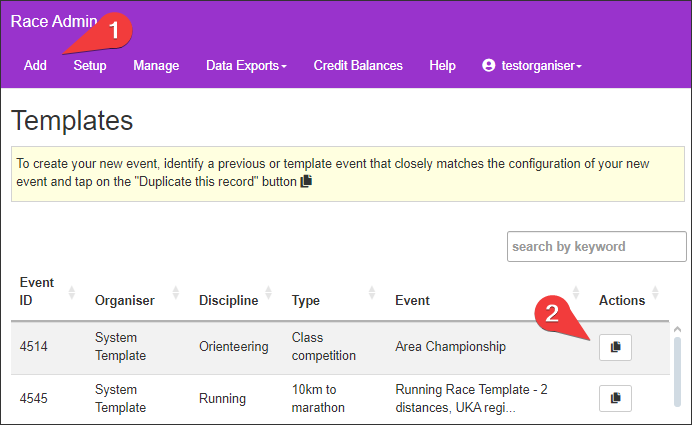
Please note that the event that is created won’t have any of your specific items in it, such as discounts, race information, bulk emails, etc. But you can duplicate these items from a previous event. As an example, here is how you would move a race information paragraph to your new event:
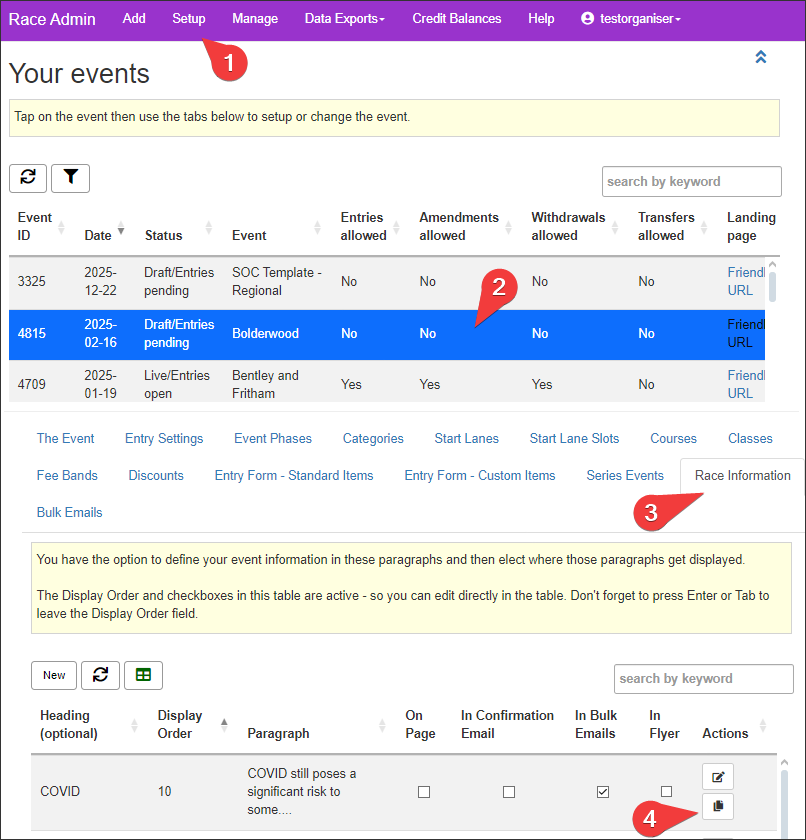
- Main menu: Setup
- Highlight the source event – the event that has the record you want to duplicate
- Go to the tab that holds the record you want to duplicate – in this case Race Information
- Tap on the “Duplicate this record” button
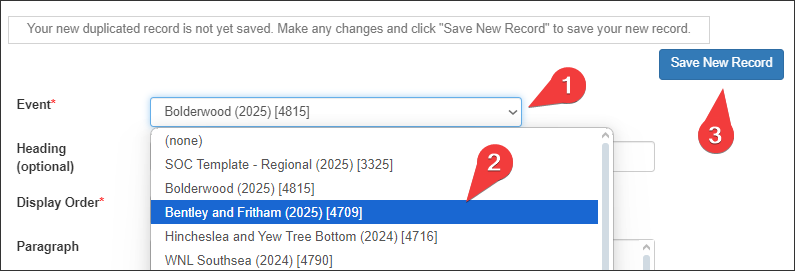
- Open the list of events
- Highlight the destination event – the one you want to copy the record to
- Tap on Save New Record
You will need to check that all the setup is appropriate, such as fees, etc. Follow the guide for cloning an event.