Tap on Add in the top menu to display a list of your existing events:
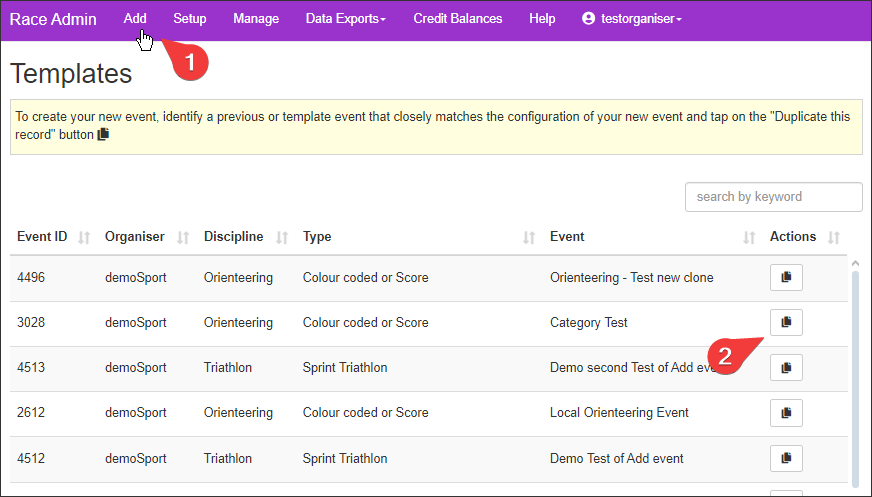
You can use any of your previous events as a template for your new event. Identify a suitable event and tap on the “Duplicate this record” button.

On the Add Event form:
- Name your event;
- Set the date;
- Select the organiser;
- Optionally provide a Lat/Long location. There are three uses for this:
- For the optional display of the map on the event landing page;
- To allow customers to filter events by distance from their postcode in the Racesignup events list;
- To calculate mileage and CO2 savings in the Car Share Scheme.
- Set the enquiry and key contact email addresses;
- Optionally set the values for displaying a link to the event details hosted on your own website.
Tap the Save button to create the new event.
You will now want to review the configuration of your new event, making any necessary changes. Follow the guidance in Cloning an event.