On the Data Exports menu there are a number of export formats available with system specified column headings and order. These are, in the main, to allow you to move your entry data from Racesignup to an event timing system or to Excel for further formatting.
There is a special data export available that mimics the entry form for your event. The only columns are for the data included on the entry form. The column order and headings match what you have specified for the form items. This export also includes the answers to Entry Form Custom Items on the same line as the rest of the entry form data. Unpaid or withdrawn entries are not included.
Export Entry Form Data is available from Data Exports >> Event Data Exports:
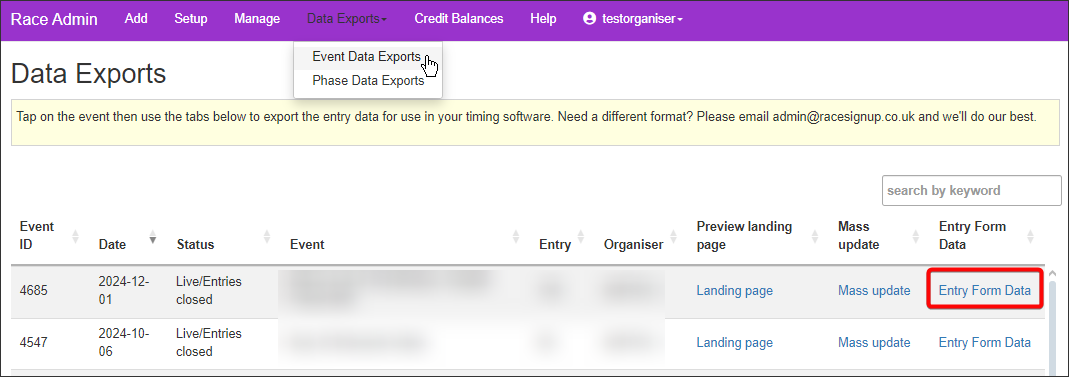
For your event, tap on the blue text “Entry Form Data”. An Excel (.xlsx) file will be downloaded to your computer. Use MS Excel, Google Sheets or similar to open the file:
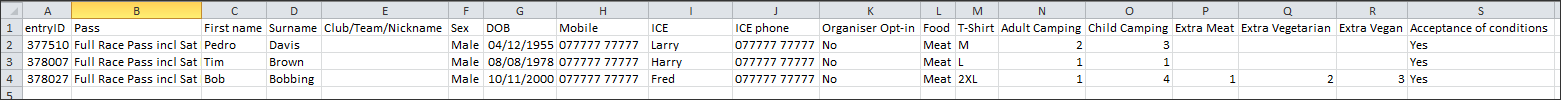
For this event the Custom Responses are shown in columns L to S. The column headings come from
- For Entry Form – Standard Items the Heading field
- For Entry Form – Custom Items the Title field.