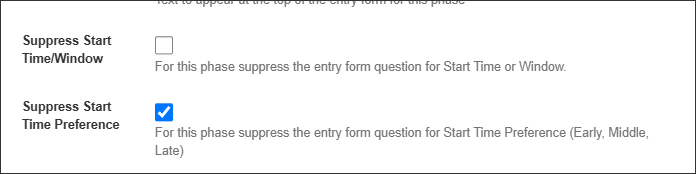To collect competitor start time preference you can switch it on for the entry form:
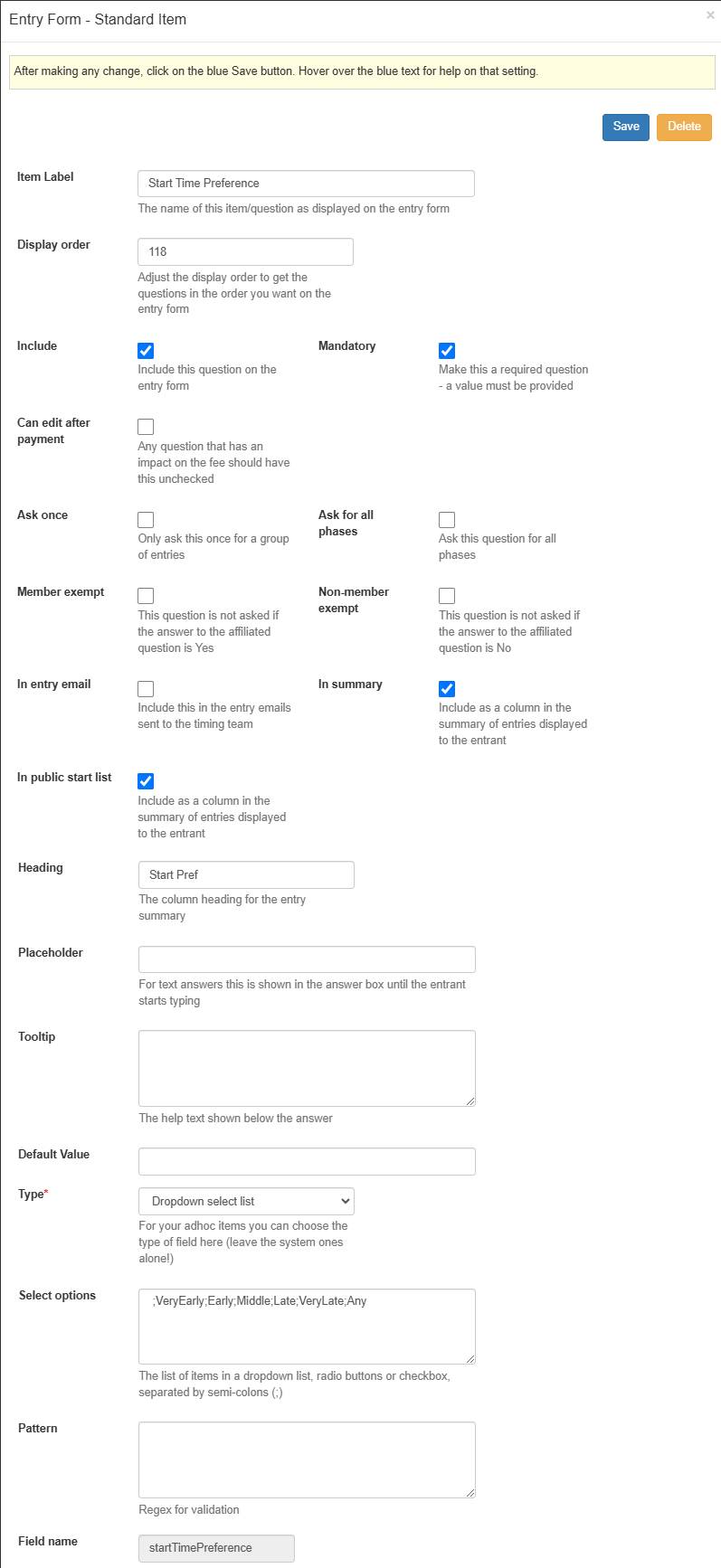
Edit the “Select options” to be the values for start time preference on offer. If you are using the SITiming Start Time Allocator, valid options are VeryEarly, Early, Middle, Late, VeryLate, Any, Manual and Punching. Note that there is no space between Very and Early or between Very and Late!
The values are included in the SI Timing Export.
If you have a multiday event, you can have a phase using Start Lanes/Slots and another using Start Time Preference. You need to include both Entry Form – Standard Items and set them both to be asked for all phases. On each phase record set these items as required: