There are two methods available for displaying the image on the event landing page.
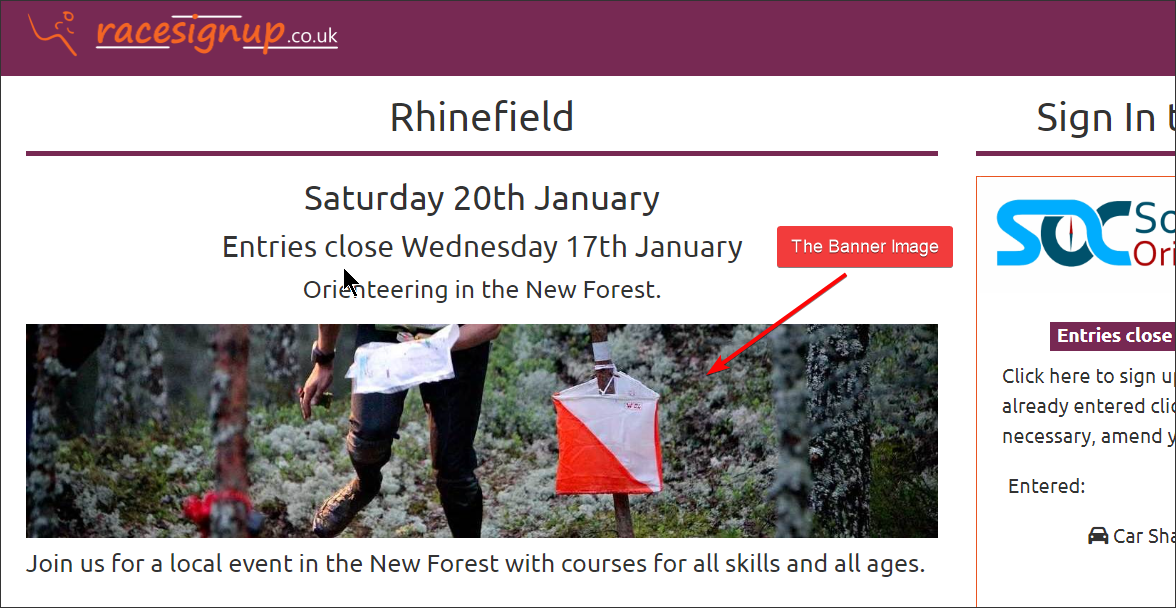
- Select a banner image from our library
- Include a link to any image – hosted on the Racesignup server or elsewhere (subject to the guidelines below)
The first method:
- Setup the Event >> The Event
- Scroll way down to “Banner Image”, select the image you want and save.
The second:
- Make sure “Banner Image” is set to (none)
- Setup the Event >> Entry Settings >> Event Landing Page >> Event long description
- Use this text at the start of the long description:
[img class=’img-fluid rounded-0 my-2′ src=’/lib/banners/mactuffbanner.jpg’]
- The value for src is the URL of the image you want displayed.
If you want us to host the image send your request to [email protected]. If you want to host yourselves please follow these guidelines:
- Hosted on secure server (SSL)
- Image size approx 1200 x 400 pixels
- Filesize: 80KB or lower